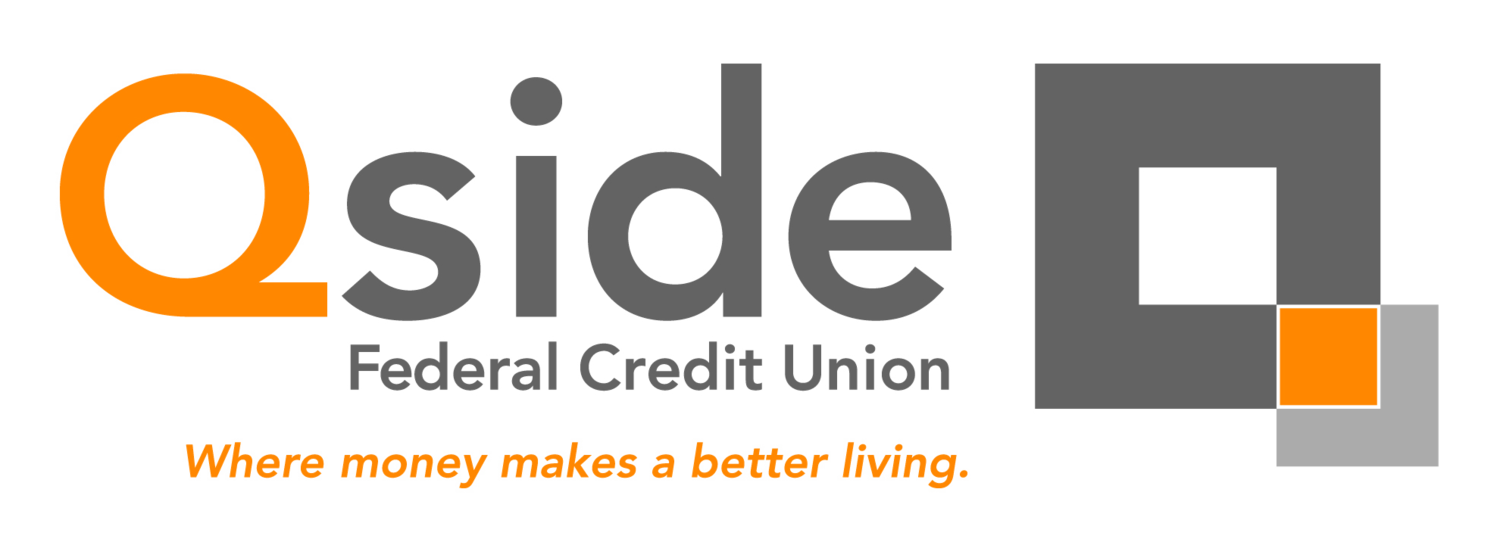SECURE EMAIL
Send attachments and private information the safe way, using our secure email link.
Instructions:
Click on “Send A Secure Email” below.
First time users: at the bottom-center of the page, click on "Register". Enter your email address and create a password.
You will receive an email from “qsidefcu.notification@zixmessagecenter.com” instructing you to activate your new password.
Click on the link provided in the email, then click "Activate". You may now sign-in to your new account.
To send a secure email, click "Compose". To add an attachment, click "Attach File".
Please do not send sensitive emails or attachments to us using traditional email. The link above is the most secure way to protect your sensitive information.