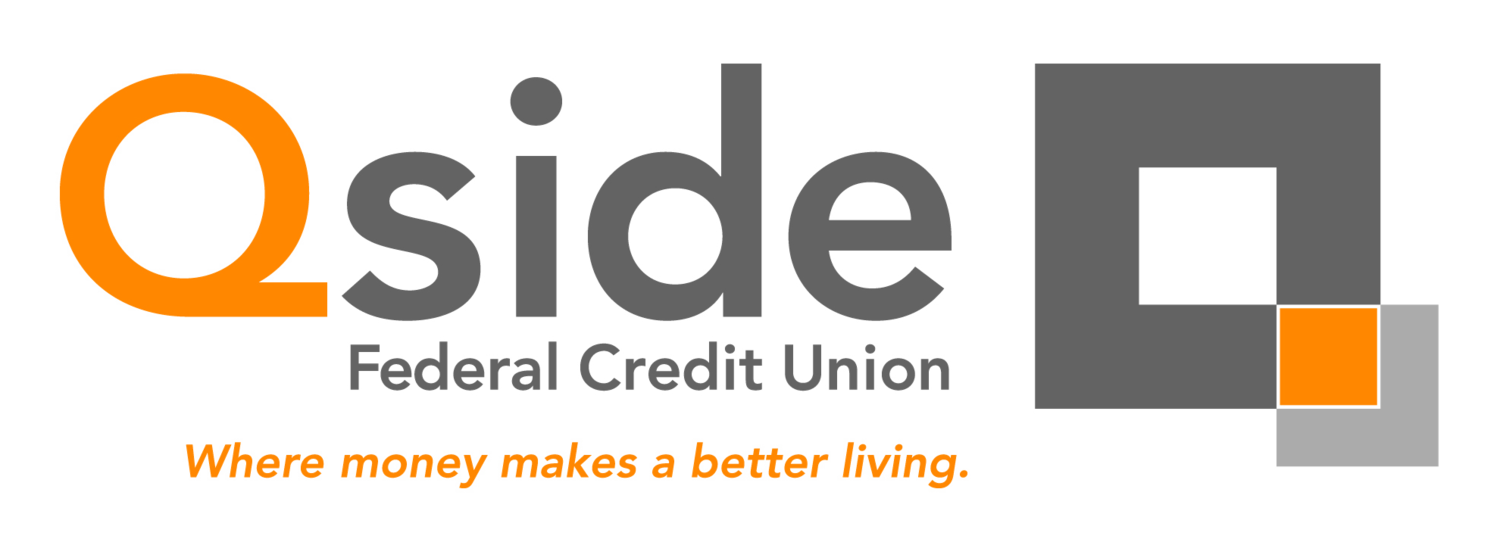E-STATEMENTS
Simplify your life with E-Statements.
What Are E-Statements?
E-Statements are electronic versions of your account statements that look and function just like traditional paper statements – minus the clutter and risk of ID theft associated with paper delivery!
They’re available to you 24/7 from any internet connection and delivered sooner than paper statements. When you sign up, you’ll receive email notifications when new statements are ready to be retrieved from your Qside MoneyLinQ online banking account. Don’t have a MoneyLinQ user ID or password (click here)?
Features:
- Free!
- No more paper statements to keep track of or file
- Stores past statements so you don't have to
- Delivered securely to your Qside MoneyLinQ online banking account
- You'll get email notifications when new statements are ready to be retrieved
- Accessible 24/7 from any internet connection
- Download, save and store E-Statements on your home computer
- Search through your E-Statements by keyword
- Secure – Eliminate the exposure of your personal information in the mail or trash
- Fast – Available days before a paper statement would arrive by mail
- Better for the environment – members can collectively reduce waste by eliminating tens of thousands of envelopes and paper
To start receiving E-Statements:
- Log in to MoneyLinQ, or enroll in MoneyLinQ here.
- Click on “Services” at the top right corner, then click on “Email Preferences”.
- Click on "Add" to add your email address. Enter your email address where prompted, select the box under “Statements” beside your newly-entered email address, then "Save".
- In the sentence below your email address, click on the linked word "here". You will be redirected to a new page where you must un-select "Normal Mail" (so the box does not have a checkmark), then select "E-Mail". Now you're done!
Or, complete and return this form by fax, mail or in person.